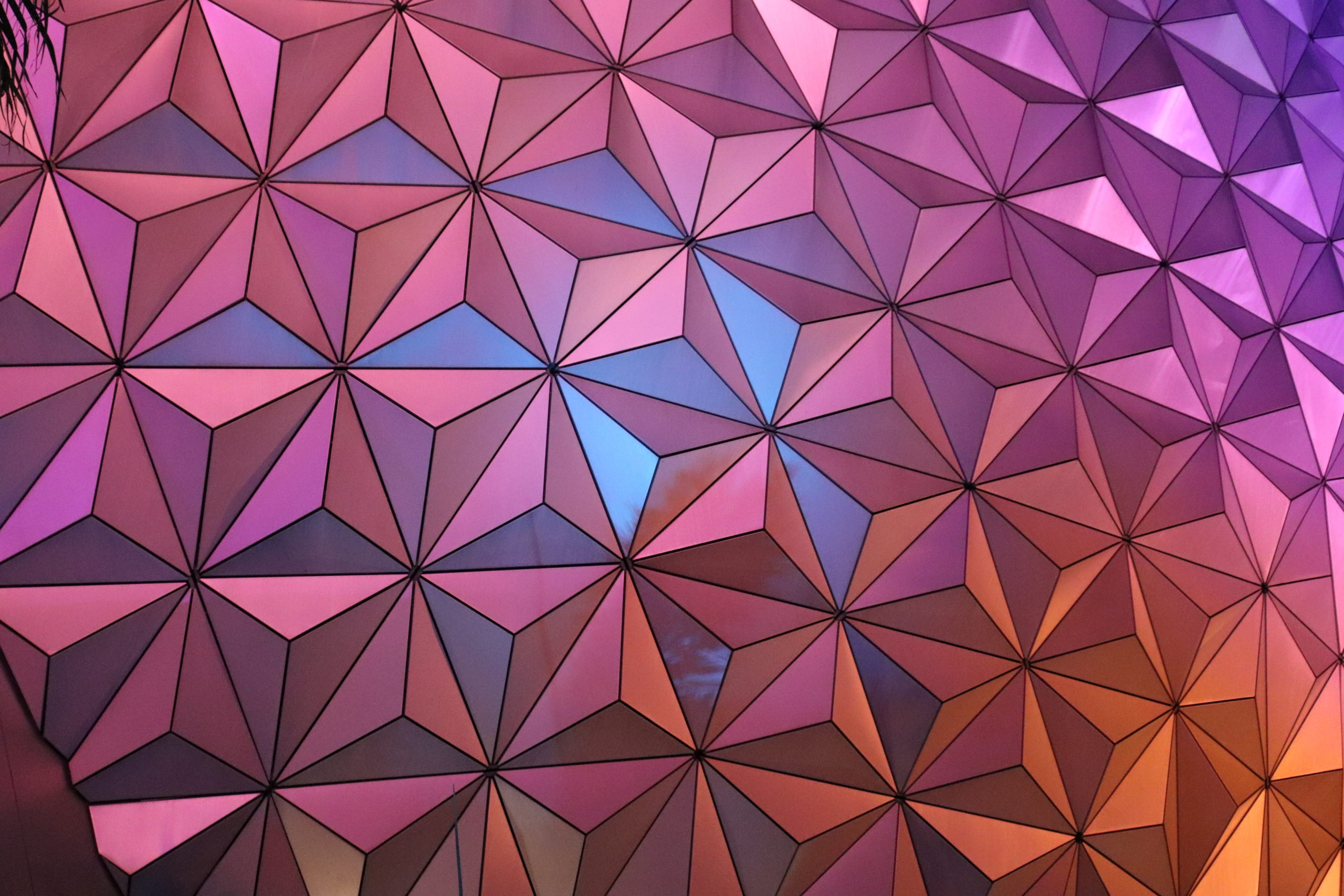Tips for Setting Up and Using My Disney Experience
Now that you’ve booked your Disney vacation, you can start putting the pieces together! It all starts with the My Disney Experience app, MagicBands and other technology to assist guests during their vacations. This tool will give you more control over your vacation and give you more time to experience the magic!
First thing to do is visit Start Your Disney Experience and create an account. If you have a Disney.com account you can use that to log in. Your Disney+ account log-in will work, as well. Once your account is created, you can link your reservation number to your profile. Once you’re linked, you can manage your itineraries from home and on the go when visiting Walt Disney World Resort!
If you’re a client of mine, once you’ve set up your account, all you have to do is let me know your login instructions so I can link everything up for you. You can make changes later on if you like.
Dining reservations can be booked up to 60 days in advance. You can search for dining reservations on your My Disney Experience site. Once your dining reservations are booked they will all appear under your ‘My Reservations’ in your My Disney Experience.
Once on the property at Walt Disney World, you can even order your food ahead of time from certain dining locations, listed within the My Disney Experience app.
My Disney Experience and Magic Bands
MagicBands are terrific gadgets that contain all of the information for your vacation! They will act as your room key and your park admission. They also have loaded on them your dining reservations, and your credit card information if you would like to charge any souvenirs to your room account. Anything that you have linked up on your My Disney Experience account will be set in your MagicBand. Wear your band with pride during your vacation and don’t worry about Splash Mountain or swimming pools – they’re waterproof! You may also choose to use Disney MagicMobile. MagicBands are no longer complimentary, but they’re still desirable for many guests.
You can customize your MagicBands for everyone in your party. Pick different colours for everyone if you’d like. If two people like the same colour – don’t worry! Your names will be on the inside of the band so you can tell them apart. Canadian residents will pick up their MagicBands when they check into the resort.
Please note: MagicBands will no longer be provided complimentary with new reservations with arrival dates of January 1, 2021 and thereafter.
Finally, download the My Disney Experience App for your smartphone or tablet. This app will allow you to access all of your plans in one place while you’re visiting Walt Disney World. There is complimentary wi-fi in all four parks and the resorts so you can access the information whenever you need to With this app you will be able to change your Disney Genie+ selections or modify or cancel any of your Disney Dining reservations, as well.
Use the app when you’re in the parks to check wait times, menus and locations of the attractions. It’s the perfect companion for your Walt Disney World Vacation!
Wishing you a magical vacation!
Amy Urquhart
Your Vacation Specialist at Pure Magic Vacations